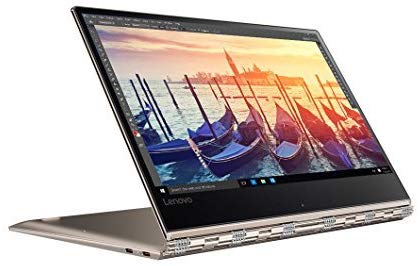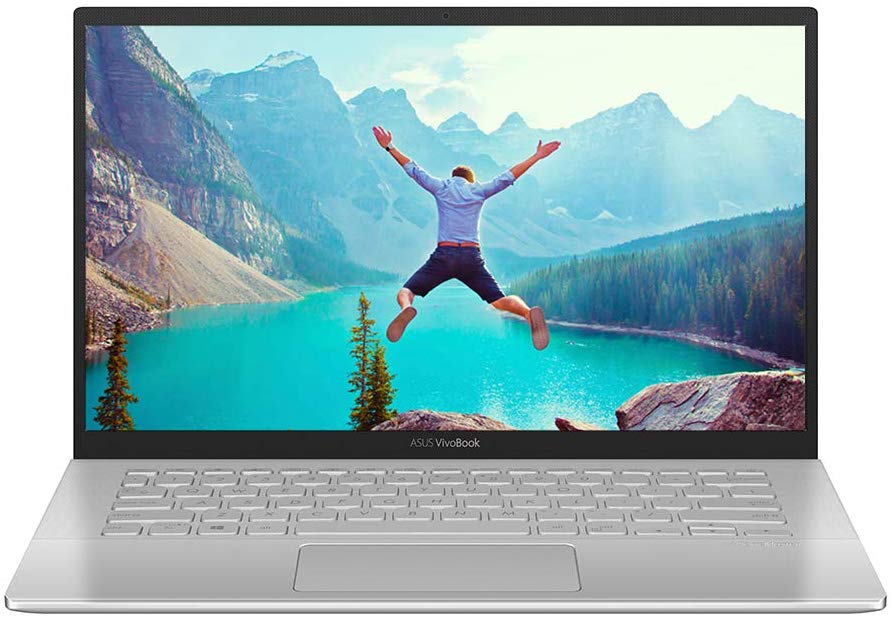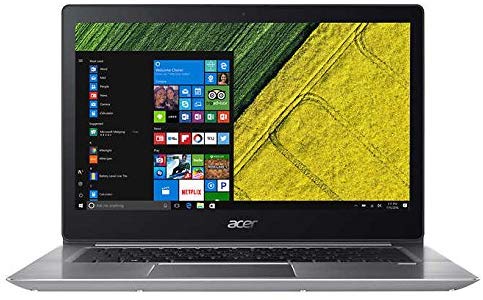11 BEST Travel Laptops for Digital Nomads
Full time digital professional, casual blogger or travelling netflix binger… it doesn’t matter.
What does matter is that travelling with a laptop is an absolute game changer, whatever you use it for.
Your entire scope of work, communication and entertainment options expands tenfold.
Question time: Have you ever hurled a laptop off a 15 story building whilst screaming like a banshee and waving your arms in the air as if you’ve caught fire?


You might, if you had one that was grossly inappropriate for your needs. See, not all travel laptops are made…or priced, equally.
Some will carry you through light work and entertainment tasks but be wildly inappropriate to depend on for your livelihood.
In this epic guide we’ll outline the key criteria to consider when selecting a travel laptop that’s right for you.
Next we present 11 brutally honest reviews of the hottest travel laptops for digital nomads on the market right now. Let’s jump in – geronimo!
Quick Links
Best Laptop (Mac) for Professional Online Work >> Macbook Pro
Best Apple Alternative Laptop (PC) for Professional Online Work >> Dell XPS 13
Best Long Battery Life Laptop >> Microsoft Surface Pro 6
Best Mid Range Laptop >> Acer Swift 3
Best Cheap (Chrome) Laptop >> Acer Chromebook
Best Cheap Laptop Runner Up (PC) for Digital Nomads >> ASUS Vivobook
Best Cheap Macbook Pro Alternative (Mac) >> Macbook Air
Best Cheap Touchscreen Laptop >> Samsung ATIV Book 9
Best Simple Travel Laptop >> Lenovo Ideapad 110
Best Hybrid Laptop for Travel >> Lenovo Yoga 110
Best Cheap Hybrid Laptop >> ASUS Chromebook Flip
Reviews - 11 Best Travel Laptops for Digital Nomads
Righto! We’ve covered the essential criteria to consider when selecting the perfect travel laptop for you.
Ultimately you’ll need to consider your lifestyle, work requirements and the specs mentioned above when selecting the perfect travel laptop for you.
With all of this in mind and the blissful knowledge that we only ever showcase the best products for digital nomads, now comes the time to dig into these 11 gratingly harsh reviews of the best travel laptops for digital nomads on the. market right now:
Absolute Best Travel Laptop for Digital Professionals.
Why Digital Nomads Love the Macbook Pro – Light and durable, sleek and stylish; plus exceptionally powerful – the Macbook Pro is also one of the fastest laptops currently on the market.
It is the obvious choice for those who are serious about working online and unmatched by any other travel laptop out there.
Pros of Macbook Pro
-
Insanely Durable
-
Long Battery Life: 10+ Hours.
-
Ridiculously Powerful Processing Speed - can handle whatever you throw at it
Cons of Macbook Pro
-
Expensive - but oh so worth it
-
Unnecessary for Normal Web Users
-
USB Port Adaptor required for Newest Version
Is the Macbook Pro for You?
Those looking for a more casual laptop – one they don’t depend on for a livelihood, probably don’t need the Macbook Pro. There are plenty of cheaper models out there that will let you check social media, watch netflix, like funny cat memes and work on simple documents.
But, if you’re serious about working professionally online and you’re able to splash out a fair few pretty pennies (most macbook pros are over $12,00), then we could not more highly recommend any other laptop than the Macbook Pro.
The insanely high processing speed, exceptionally long battery life and splendid retina display make it a pleasure to work with. It’s slim and sleek design (available in a range of sizes), is exceptionally light yet also highly durable making it the perfect travel companion. Serious digital nomads: a macbook pro will honestly be the best investment you ever make.
Best Cheap Travel Laptop for Digital Nomads
Pros of Acer Chromebook
-
Highly Portable and Lightweight
-
Long Lasting Battery - 12 hours!
-
Built in Web Cam supports HD Range Imaging
Cons of Acer Chromebook
-
Only comes in 1 colour (clamshell)
-
Plastic Frame
-
Not much storage space (16 GB)
Is the Acer Chromebook for You?
If you’re looking for an exceptionally cheap travel laptop, one that’s adequate for web surfing, email sending and movie watching; plus super convenient to travel with, then the Acer Chromebook certainly fits the bill.
It doesn’t come with a huge amount of internal storage space, but since acer chromebooks run on cloud, this is no major issue.
HOWEVER – if you want a professional travel laptop; one that will never slow up or become an annoyance to use on a daily basis for work – you’ll need a more powerful laptop. The Acer Chromebook is not a proffesional grade laptop.
Best Apple Alternative Professional Travel Laptop
Why Digital Nomads Love It- The Dell XPS 13 shoots down from the sky to answer the prayers of those who don’t get along with apple and are looking for a high quality alternative.
It’s also a great value laptop – you get a shit ton of bang for your buck, for less than $1,200. Not a bad thing to add to your Digital Nomad Packing List.
Pros of Dell XPS 13
-
Sleek and Portable
-
Strong Alternative to Apple
-
Powerful Device = Suitable for Professional Use
Cons of Dell XPS 13
-
TouchScreen Option more expensive
-
Also need to pay extra for over 256MB
-
i7 Processor available but costs extra
Is the Dell XPS 13 for You?
If you are looking for a professional quality work laptop, but you and apple don’t get along, then the Dell XPS 13 is a fantastic alternative. Like the Macbook Pro, it beats other travel laptops with greater speed, superior graphics and extra storage space.
Dell have manage to cram a 13.3 inch display onto an exterior that could only house an 11 inch display which speaks volumes about the work that’s gone into keeping the size down, but the power up.
If this all sounds good to you, but you prefer Apple; choose the macbook pro. If on the other hand you dislike apple but you do need a laptop that lives up to professional criteria – go with the Dell XPS 13.
Longest Lasting Battery Life
Why Digital Nomads Love the Microsoft Pro 6 – Because it’s a tablet, the Microsoft Surface Pro 6 is more compact and weighs less than any other travel laptops/tablets we’ve featured, at just 771 grams!
It also has an insane battery life of 13.5 hours, making it perfect for long journeys and outdoor excursions.
Pros of Microsoft Pro 6
-
Pixelsense display offers great contrast with little glare
-
Tablet = Easy to pack. Easily pairs with keyboard and mouse.
-
13.5 Hour battery life
Cons of Microsoft Pro 6
-
Not very powerful = unsuitable for professional use
-
Not as durable as a macbook pro
-
Somewhat limited colour range
Is the Microsoft Pro 6 for You?
Straight off the bat, if you’re looking for a laptop to work professionally online with – absolutely not. You would never want a tablet for professional use due to the low processing speed and storage space.
But if you enjoy using tablets and only need something for web browsing and video streaming, the Microsoft Pro 6 is a really good horse to back. Neigh – it’s a great horse to back.
Especially if you need a device with a formidably long battery life (13.5 hours!) and that takes up minimal packing space – in this regard the Microsoft Pro 6 is unbeatable.
Why Digital Nomads Love the Lenovo Yoga 910 – Being a hybrid laptop, you can switch between tablet and laptop mode; plus it’s compact and lightweight making it great to travel with.
With amazing resolution, it’s also ideal for taking calls on thanks to the two high quality HD cameras and the double mics.
Pros of Lenovo Yoga 910
-
Versatile Hybrid - Use as laptop or tablet with touchscreen, mouse or pen.
-
2 In Built HD Cameras and 2 Mics
-
Fingerprint reader for fast and secure login
Cons of Lenovo Yoga 910
-
Only Suitable for Moderate Use (not as powerful as Macbook Pro)
-
Charger is a bit bulky
-
Webcam is at bottom of screen in laptop mode, which can be a little awkward
Is the Lenovo Yoga 910 for You?
If you dig the sound of a Hybrid Laptop; one you can alternate between using as a laptop or a tablet with a touchscreen, mouse or pen – for light work like web surfing, simple software applications and taking calls… the Lenovo Yoga 910 fits the bill!
Do note however, that the Lenovo Yoga just doesn’t’ have the same capabilities as the Macbook Pro. If you plan to be working intensively with sophisticated software and dozens of tabs; you will probably find the Lenovo Yoga 910 doesn’t cut it. There is better Digital Nomad Gear elsewhere.
Why Digital Nomads Love the ASUS Vivobook – It’s cheap and yet perfectly capable of moderate work, holding it’s own against more expensive laptops, thanks to its i7 processor.
It’s also has a seriously ergonomic user interface – with high definition resolution as well as the option to adjust the screen angle so you can get the optimum view.
Pros of ASUS Vivobook
-
Has i7 Intel Processor, great if you need to work with programmes like photoshop
-
Sharp contrast on screen and great audio quality.
-
Thin, lightweight and with beautiful metallic design
Cons of ASUS Vivoook
-
Keyboard is not backlit, making it hard to use in the dark.
-
No touchscreen
-
Battery life rarely exceeds 8 hours
Is the ASUS Vivoair for You?
If you’re looking for an exceptionally stylish and ergonomically designed laptop, that’s convenient to travel with and surprisingly powerful… yet shockingly cheap, then the Asus Vivoair is a great shout.
That is of course, so long as you are not looking for the mother of all laptops – one with more power than kryptonite and capable of literally anything.
We’ve got to hand it to the Asus vivoair, with it’s i7 Processor it can do a lot more than you’d expect from such a cheap laptop. Just don’t rely on it for intensive work; for which you’d need a Macbook Pro or DEL XPL 13.
Pros of Macbook Air
-
Great for travel
-
Lightweight and Slim
-
Fast and Durable
Cons of Macbook Air
-
Not Suitable for intense online work
-
Less Powerful than other options
-
Can't add storage to apple computers after purchase
Is the Macbook Air for You?
If you want the ergonomic design and user friendly interface of an apple laptop but don’t want to spend an arm and a leg, then yes!
For browsing, streaming, social and office work the Macbook Air goes above and beyond – with fast processing speed, crystal clear resolution and 8GB of Internal Memory.
But – and only you know if this applies to you, should you need a laptop for considerably more complex tasks, it’ll only be a. matter of time before you wish you had gone for the Macbook Pro.
Pros of ASUS Chromebook Flip
-
Great low cost laptop
-
Perfect if you use lots of google apps - like Google Drives, Docs, Calandar, etc.
-
Works as Laptop or Tablet
Cons of ASUS Chromebook Flip
-
For work more complex than Web Surfing, Emails, Netflix and Google Apps, it may struggle
-
Speakers are ok but not amazing
-
Some users report the trackpad being a little inaccurate.
Is the ASUS Chromebook Flip for You?
If you really dig the whole hybrid laptop shenanigan, that’s a first tick checked. Second, if you rely heavily on googles apps – Asus Chromebook has you covered. Another tick. And if you’re low on money – well the ASUS Chromebook is under $500 so there’s your third tick right there.
Did we mention it’s got 4GB of RAM and 16GB of Space? That’s damned impressive for such a cheap device!
Now; if you want an all powerful laptop that will falter at nothing and provide you with an ever reliable, fast and capable service…well, like so many other laptops out there, the ASUS Chromebook is only created for moderate use. For something stronger, swivel your gaze to the Macbook Pro.
Pros of Samsung ATIV Book 9
-
Sidesyn lets you sync your mobile phone with your PC
-
Great Speakers and powerful multi-touch touchscreen
-
Runs on i7 Processors, making it pretty fast
Cons of Samsung ATIV Book 9
-
Battery Life of only 7.5 hours.
-
Screen could be more durable
-
At 3.06 pounds, it's heavier than other laptops on this list.
Is the Samsung ATIV BOOK 9 for You?
If you want to save money, but still need a reliable, all encompassing laptop with fast processing speed, great user interface and some nifty side perks like the ability to sync it with your phone, then the Samsung ATIV Book 9 is a stellar choice.
It won’t be able to handle complicated tasks nor is it full time working professional worthy; but for streaming, web browsing and google applications it works like a charm.
Pros of Lenovo Ideapad 110
-
One of cheapest travel laptops available
-
Good enough for web surfing and netflix binging
-
9 Hours of battery life
Cons of Lenovo Ideapad 110
-
Basic
-
A little on the heavy side
-
Not very durable
Is the Lenovo Ideapad 110 for You?
If your number one priority is saving money and you only need a laptop that fulfils basic criteria – like web browsing, video streaming, emails and simple google apps – then absolutely yes.
The Lenovo Ideapad 110, whilst heavier than some of the other laptops we’ve reviewed is still light and slim enough to be classed as a travel laptop and is easy to pack and light to carry.
Why Digital Nomads Love the Acer Swift 3 – At less than $700, the Acer Swift 3 is at the lower range of mid priced Travel Laptops, but holds its own against those exceeding it in price by several hundred bucks.
Stylish and durable, it’s got an exceptionally long battery life and is reliable at most tasks you throw it’s way.
Pros of Acer Swift 3
-
Battery life lasts up to 12 hours!
-
All Aluminium Case
-
Low Cost
Cons of Acer Swift 3
-
At 3.2 pounds, it's the heaviest travel laptop we're reviewing
-
Only Moderately Powerful
-
Dim Screen
Is the Acer Swift 3 for You?
If you’re seeking a mid budget travel laptop, for moderate work – the Acer Swift 3 is an excellent choice.
It offers fantastic value and despite it’s comparatively low cost, is actually much better quality than many of the more expensive travel laptops out there.
But; if you are planning to make your laptop your entire livelihood, you should opt for something more powerful and reliable. For this, we could not more strongly recommend the Macbook Pro.
Specs to Consider when Choosing the Best Travel Laptop for You
#1 - Price
How much should you spend on a travel laptop? That’s like asking how long is a piece of digital code string.
The simple answer is, if you only want a travel laptop to browse the web, send emails and stream videos; a few hundred dollars should suffice.
Of course, you get what you pay for, so even if your laptop is primarily for leisure and light work, dishing out a few extra hundred bucks on top of that… will yield a faster, more reliable piece of tech.
Now, if you do want to work online, full-time at a professional level, you really need to consider the higher end laptops at the $1000+ range.
Seriously, there’s not one other piece of digital nomad gear, for which we could more strongly stress the dire need of biting the financial bullet and getting a high quality product.
It’ll save you money, time and a lot of stress in the long run, allowing you to quickly earn back that moolah you spent.
#2 - Portability
A light and easy to stow away laptop is vital for smart travel. True, the smallest travel laptops have less storage space and battery power, but they’re much easier to carry.
You can compensate for battery power with a portable battery and the same for storage with an external drive, but once you’ve got your laptop there’s no way you can make it or smaller. Don’t forget that!
The best travel backpacks, such as the Nomatic Bags, have TSA Friendly Laptop sleeves, and as a general rule of thumb most don’t take laptops bigger than 15 inches across – so definitely try to keep your travel laptop within this range to make it compatible with your backpack.
#3 - Battery Life
Having a long lasting battery life is crucial – even more so if you plan on using your laptop a lot in places where charging may be limited or not feasible at all.
High quality travel laptops have at least 8 hours worth of battery time; don’t settle for anything with less. You can add to your laptops battery life by investing in a portable battery.
#4 - Storage Space
Most affordable travel laptops with ample battery life lack a large amount of storage space. But you also want to keep your laptop small to make it portable.
In our opinion, it’s better to opt for a more portable laptop and compensate for low storage space by buying an external hard drive.
#5 - Processing Power
If you use editing programmes, plan on having dozens of tabs open at a time and stream high resolution videos, processing power should be high up on your list of travel laptop criteria.
The CPU is essentially the brain of your computer – currently Intel Core i7 is the highest perfromer so look out for that on laptop specs. If you see it featured on a cheaper laptop you could be onto something golden!
Intel icore 5 should work ok for most travel computers so long as your not using them too intensely- but anything lower won’t work for much beyond simple web browsng.
#6 - Mac, PC or Chrome OS?
These are the main operating systems that most laptops run on.
Macs may be expensive but they’re phenomenally reliable which is crucial when you are travelling and don’t have time or money for computer repairs.
Also, once you get used to Apples programmes and trackpad / keyboard shortcuts, Mac is easily the most user friendly interface.
Windows Notebooks offer the largest range of options for the best travel laptop, such as touch screens, 2-1 convertible tablets, fingerprints and even duel graphics chips.
Chrome OS is Google OS- simple and secure operating system, generally available on small and portable laptops.
However, it’s mainly limited to surfing the web, checking email and social network navigation…not working offline.
Final Thoughts on Travel Laptops for Digital Nomads
And that’s the waaaay the news crumbles! What kind of news? Why, the Nomads Nation Travel Laptops Reviews…news.
We’ve led you by the hand (but not in a creepy way), through all the major considerations to take into account when choosing your travel laptop and presented to you the 11 hands down best travel laptops currently on the market.
Now all that remains is to get choosing, start cruising and then maybe celebrate with some boozing. Chow.
Looking for more great Digital Nomad content?
- Our Osprey Farpoint 40 Review is the best on the web!
- Check out the Top Places to Live in italy!
- Take a look – these are 21 the best hostels in Buenos Aires
***Disclaimer*** Some of the links in this post are affiliate links. This means that if you use our links, Nomads Nation will earn a small commission at no extra cost to you. Thanks for the love and support